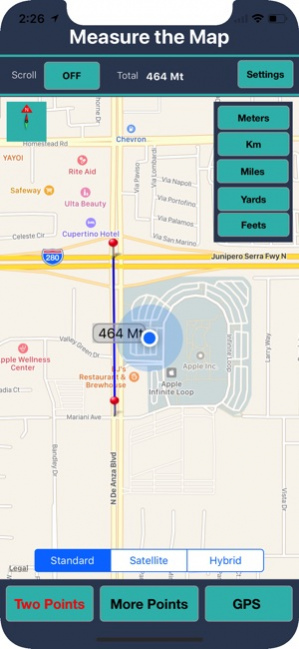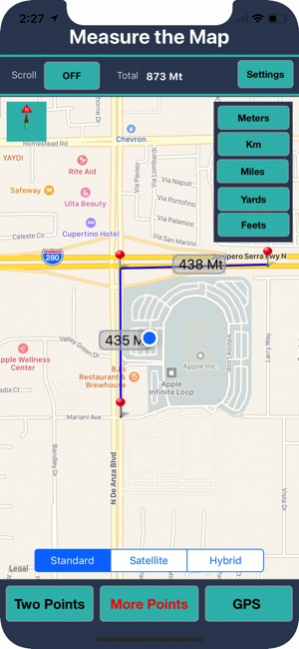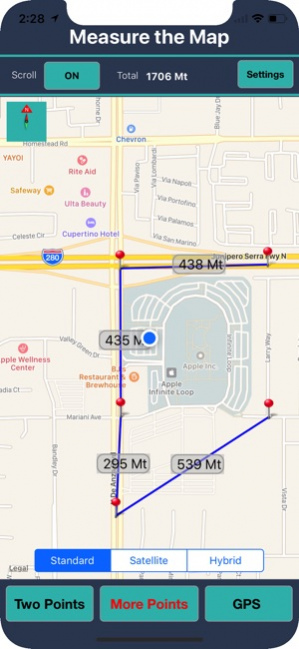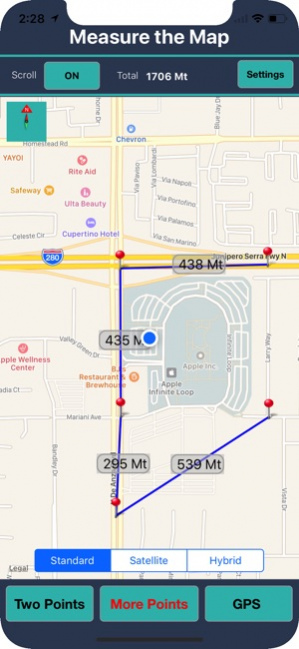Measure IT on Map 2.5
Continue to app
Free Version
Publisher Description
Measure Distances & Areas on maps! This app is perfect for measuring any size lengths and area perimeters irrespective of directions and positions on map. Draw a geometric figure of the object you want to measure and get instant calculation figures. Draw a line if you want to determine distance from any two or multiple points, or draw a polygon to determine area and perimeter. Features of Map: Tap on the map to get a marker or continue tapping to get more markers. Click on the marker to move position, edit or delete one. Option to enable stop/scrolling map. You can hide/show distance labels between markers. 5 - different units of measuring distances and areas. 4 interactive Map Modes for comfortable measure. Switch between Areas/Length measures without loss of data. Copy and paste the result values into another location/program. Email drawn image with measurements as attachment. Intuitive compass helps determine direction of measurement objects. This map is perfect for both personal and professional uses, also a much easier and accurate tool on your devices.
Dec 11, 2017 Version 2.5 updated to latest iOS
About Measure IT on Map
Measure IT on Map is a free app for iOS published in the Other list of apps, part of Network & Internet.
The company that develops Measure IT on Map is VIDUR. The latest version released by its developer is 2.5.
To install Measure IT on Map on your iOS device, just click the green Continue To App button above to start the installation process. The app is listed on our website since 2017-12-11 and was downloaded 13 times. We have already checked if the download link is safe, however for your own protection we recommend that you scan the downloaded app with your antivirus. Your antivirus may detect the Measure IT on Map as malware if the download link is broken.
How to install Measure IT on Map on your iOS device:
- Click on the Continue To App button on our website. This will redirect you to the App Store.
- Once the Measure IT on Map is shown in the iTunes listing of your iOS device, you can start its download and installation. Tap on the GET button to the right of the app to start downloading it.
- If you are not logged-in the iOS appstore app, you'll be prompted for your your Apple ID and/or password.
- After Measure IT on Map is downloaded, you'll see an INSTALL button to the right. Tap on it to start the actual installation of the iOS app.
- Once installation is finished you can tap on the OPEN button to start it. Its icon will also be added to your device home screen.